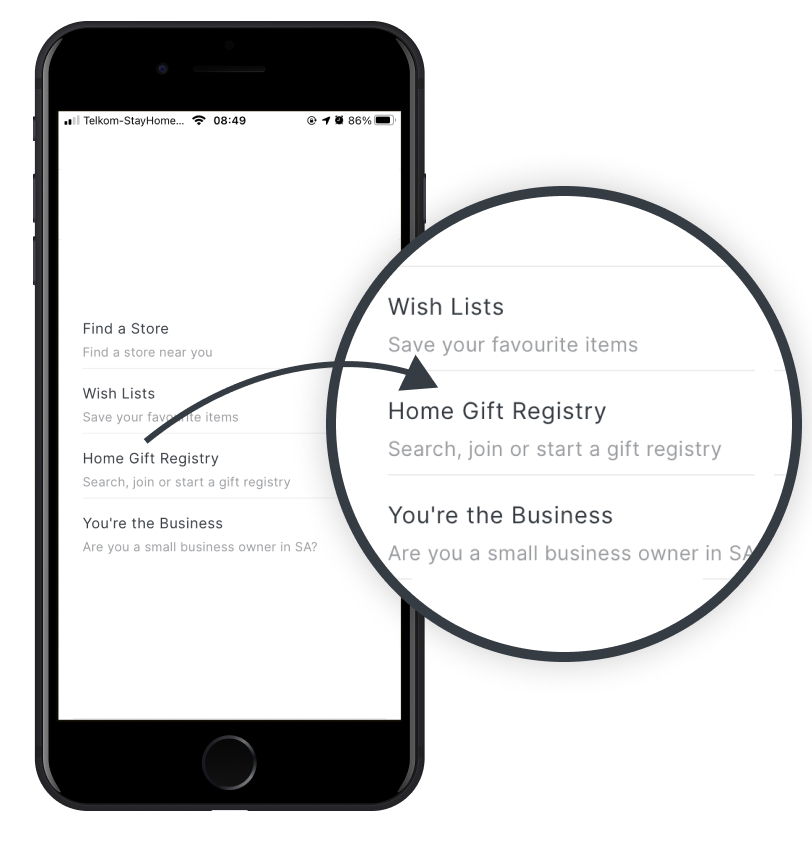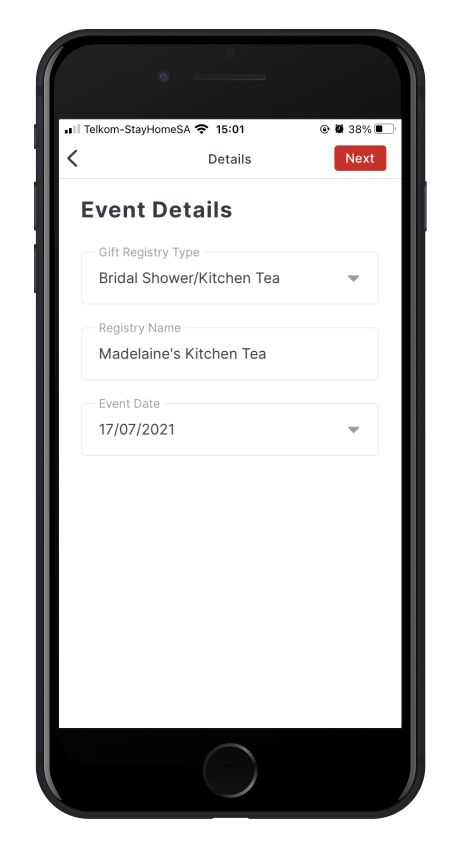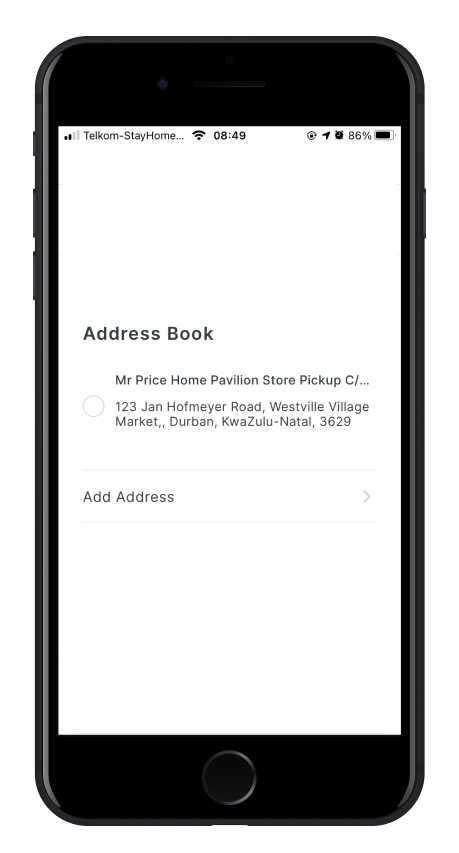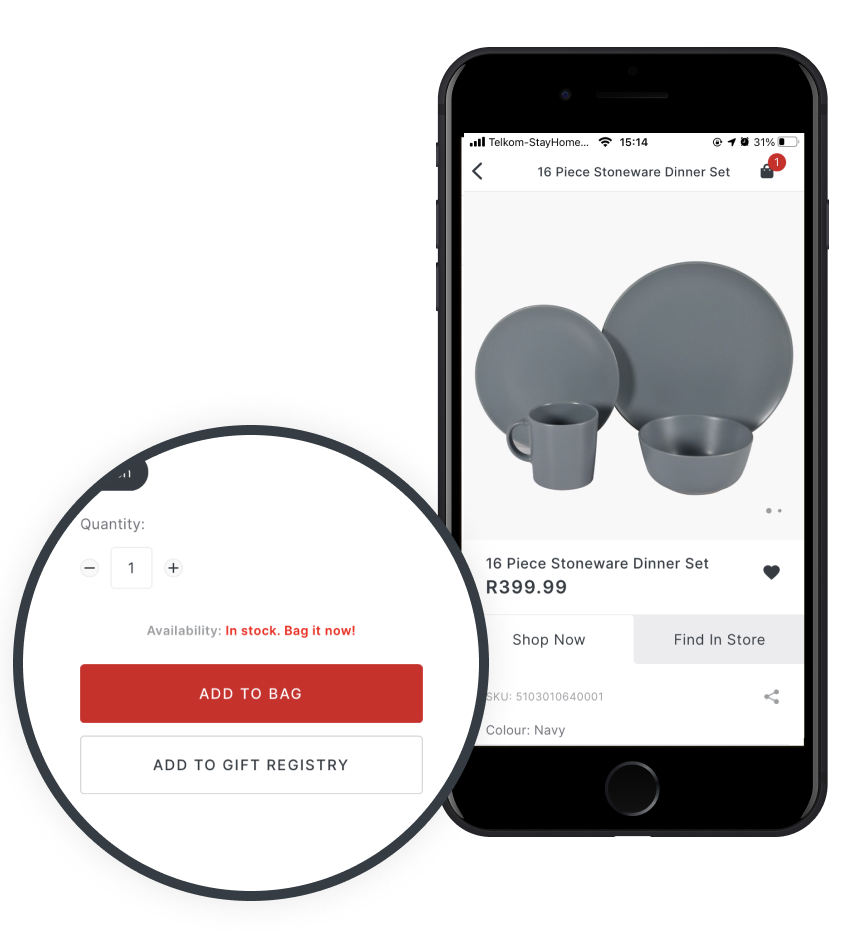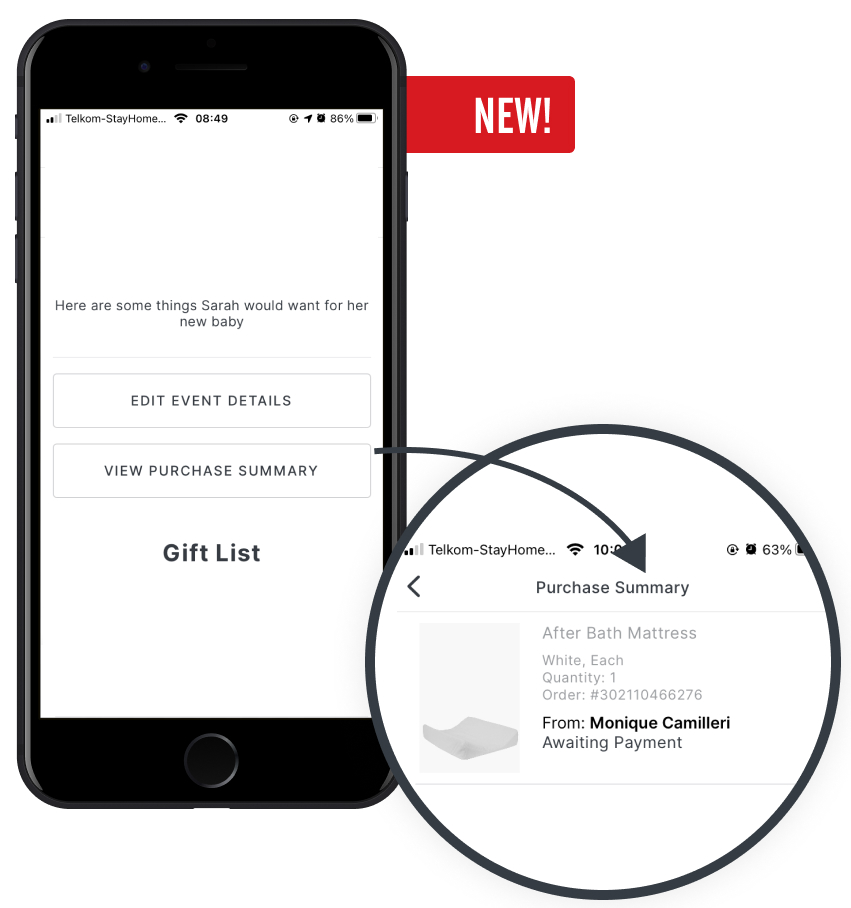STEP 3: CHOOSING YOUR ADDRESS
- If you have an existing address in your profile, you may select this as your preferred shipping address.
- Alternatively, you may enter a new delivery address by selecting “Add Address”.
Congrats! Your registry should now be set up.