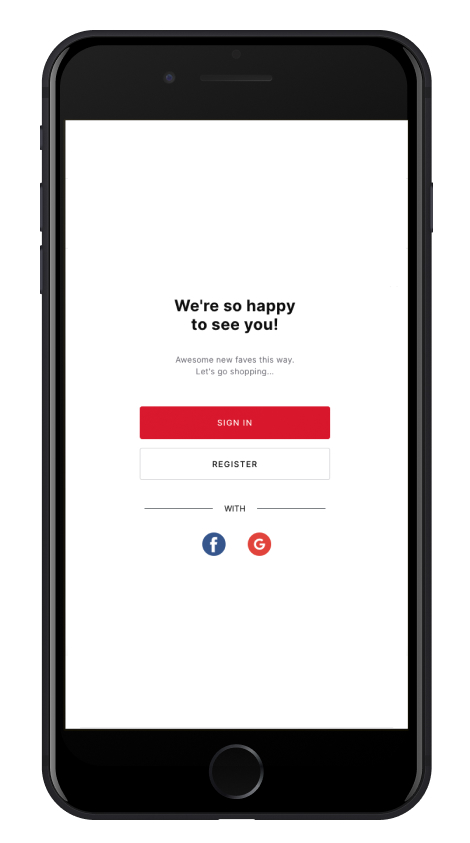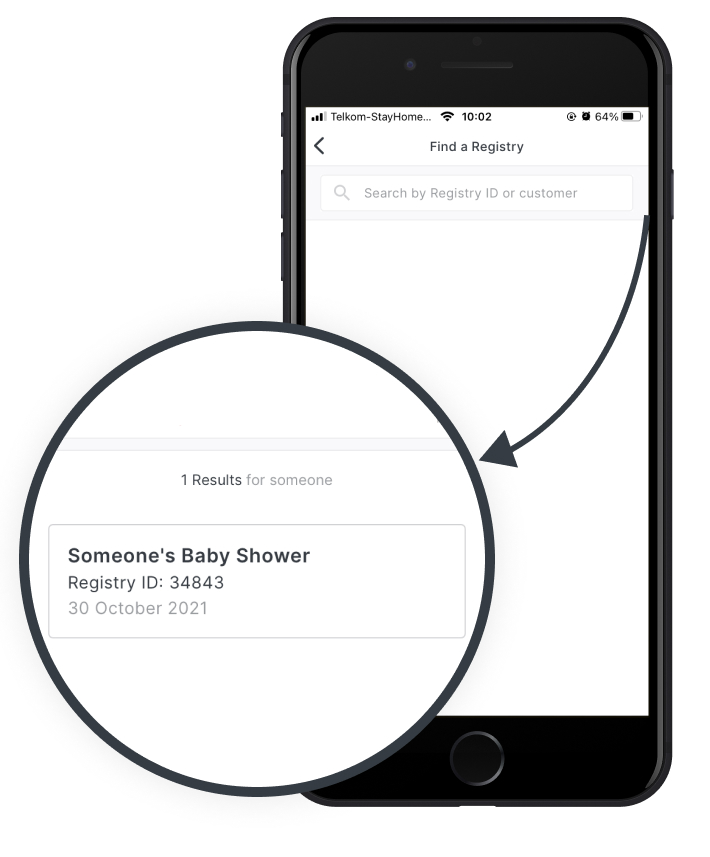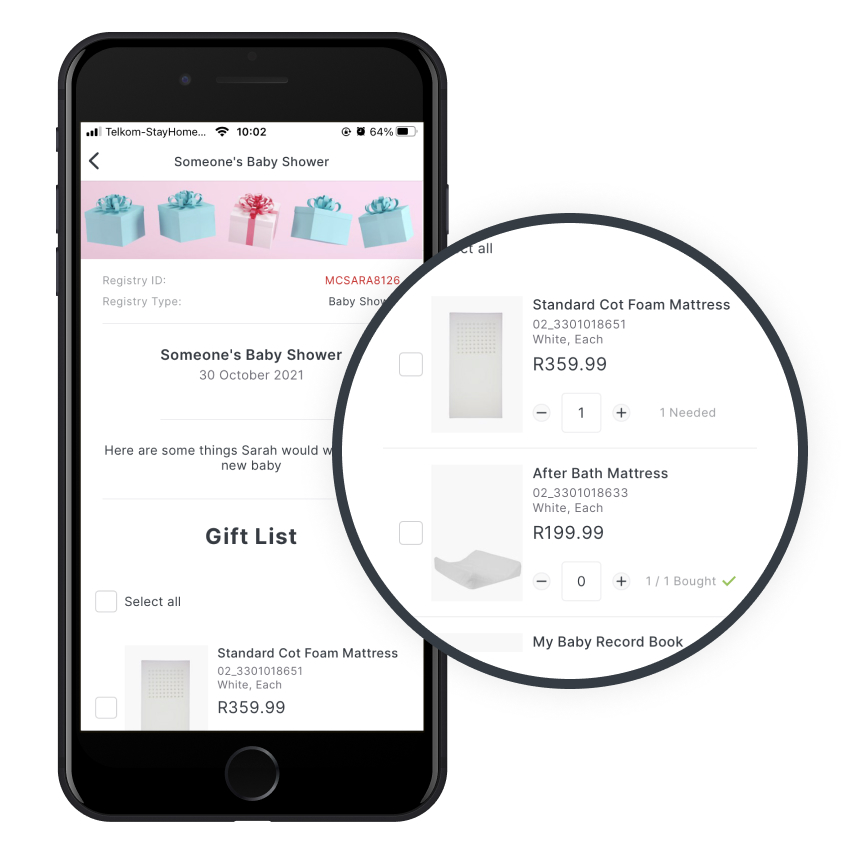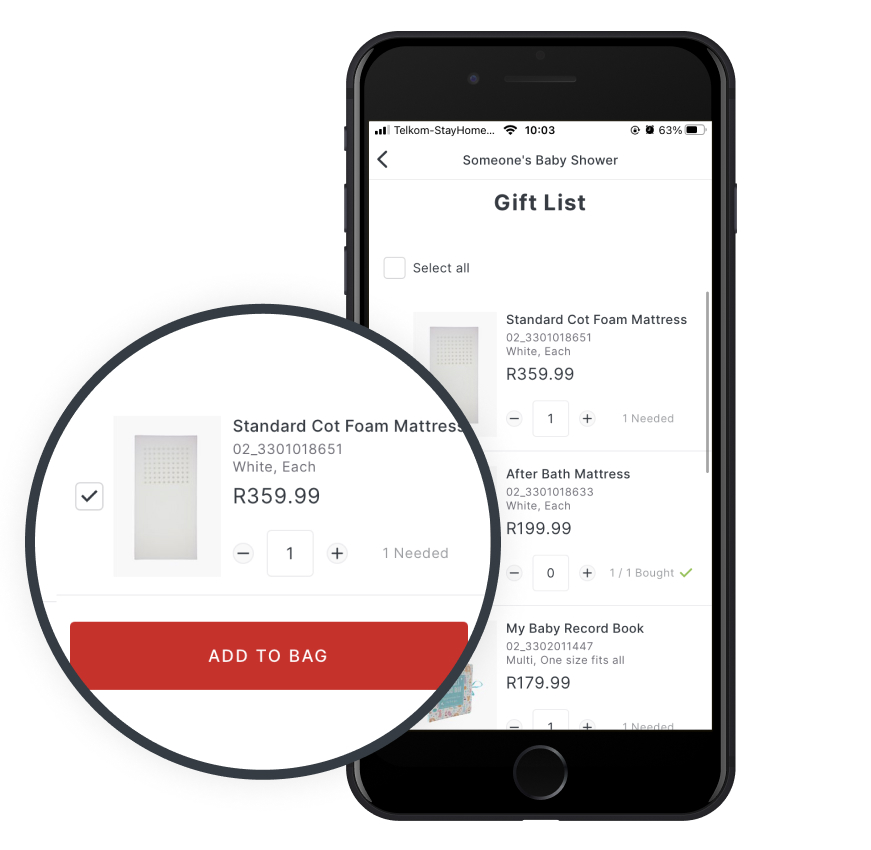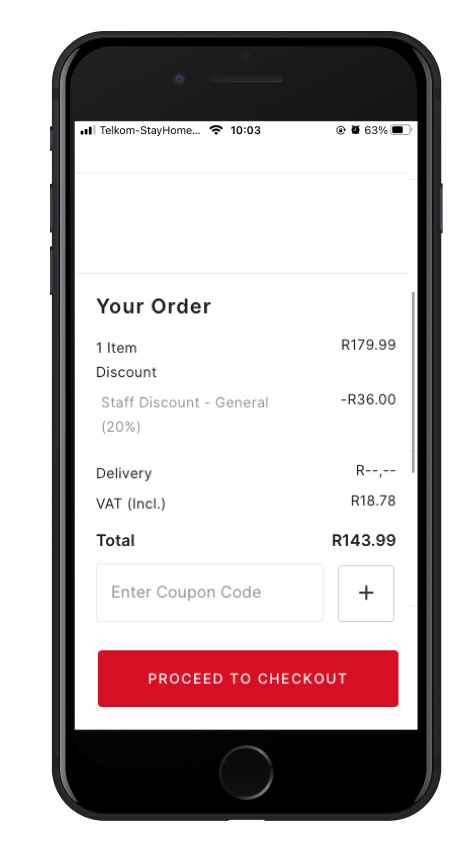STEP 1: LOG IN
- Log into your online profile.
- In the top right where you see your name, click "dashboard". Then on the left menu, click on "Home gift
registry".
- Next, select "Find A Registry".
STEP 2: SEARCH
- In the search box, type the gift registry ID or the gift registry owners name.
- Select the registry that matches the one you're looking for.
STEP 3: BROWSE THROUGH THE GIFT LIST
- When browsing gifts, pay special attention to which gifts are still needed. This is indicated below the
price point.
- Adjust the quantity, if applicable where you want to purchase 2 or more of the same item.
- Then select the check box for the item or items that you would like to purchase.
STEP 4: ADD TO YOUR BAG
- Once you have selected an item or all items you’d like to purchase, scroll down and click on the “add to
bag” button.
- You will see that in the top right of the screen your bag will now show how many items you’ve added.
STEP 5: REVIEW YOUR BAG AND COMPLETE CHECKOUT
- Once you’re happy with your selected items, you can proceed to checkout.
- You can either ship the items directly to the recipient of the registry, or
- You can send to a store (please note you will need to collect the items yourself or then send the
recipient the order details), or
- You can ship the items to yourself so that you can hand over your gift in person